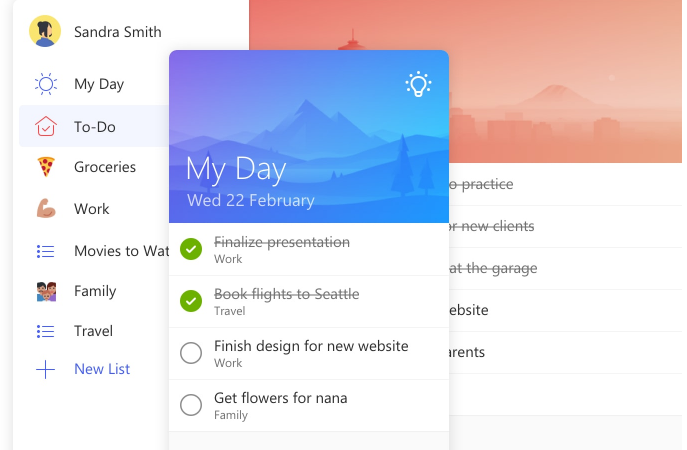All About iOS 10

Apple Inc. releases its 10th major mobile operating system in September 2016, here is all detail you wish to know about the latest iOS.
iOS
- Use 3D Touch in apps like Calendar, Weather, and Stocks for a quick glance at the information you need. Apple has various features using 3D touch, be it hardware features or flashlight app, even timer comes with 3D touch feature.
- Messages have additional emojis and third-party apps can extend functionality in iMessage. You can even write with your own handwriting, you can change the way you want to send the message, congratulation message with animation which takes over the full screen. Now express yourself in bold new ways in Messages.
- Send a photo with a message hidden, and swipe to reveal it. You can also add a personal touch to the messages, photos, or videos, you can even draw at videos.
- Now you don’t need to unlock your screen by swiping or pressing the home button just lifting your phone will unlock it. This function requires a device with an M9 motion coprocessor or newer.
- Siri works with your favorite apps from the App Store, so you can ask it to book a ride through Lyft, or send money to someone with Square Cash.
- There are QuickType virtual keyboards, which have got word-completion capabilities can predict answers to questions and suggest relevant information based on location, calendar availability, or contacts. It allows the user to type in multiple languages.
- A new Universal Clipboard feature allows users of Mac personal computers running macOS Sierra and iOS devices running iOS 10 to easily copy material to and from different devices through iCloud.
- iOS 10 now allows users to rearrange and remove apps from their CarPlay display, through Settings.
- The Control Center has been redesigned and split into three pages: one for general settings, such as quick toggles for airplane mode and orientation lock, one for audio controls, and one for controlling HomeKit appliances.
- Notifications Center can expand to display more information and all unread notifications can be cleared at once, using 3D Touch.
- Now you can shop online way faster and safer buy paying in your browser, where Apple pays on the web. Apple Pay is now available through the Safari app.
- The new Home app lets you turn on lights, unlock doors, and even raise your window shades — all at once if you like.
- Find your route with beautifully redesigned Maps. see what’s along your route easily find the closest places for gas, food, or coffee. Maps even tell you how much extra time it will take to arrive. even Maps can make proactive suggestions for where you are likely to go and the fastest way to there.
- You can even ride with Uber or book a table through OpenTable apps with the new Map features.
- Music will no longer stop playing when the Camera app is launched unless users decide to record a video or Live Photo, Live Photos can be taken with filters.
- Apple has added back support for HTML5 video in Mail, which was previously stopped in iOS 8. Mail can filter messages, either by unread/read or by categories.
- iOS 10.2.1 was released on January 23, 2017, with bug fixes and security improvements