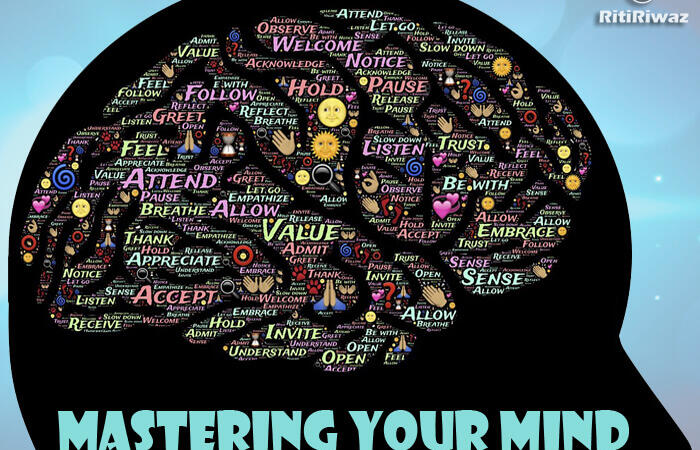Step-by-Step Guide to Changing Eye Color with Retouchme

Technology makes many things possible, and one of the most interesting advances is changing eye color in images. If you want to make your eyes look different in photos, changing eye color with the RetouchMe app at https://retouchme.com/service/change-eye-color-app could be the perfect solution for you. It is a simple and easy-to-use editing tool that offers professional quality without the need for deep design knowledge. Let’s see how to use RetouchMe to change eye color and what benefits it brings.
Why RetouchMe?
RetouchMe stands out from the crowd of similar apps due to a number of unique features:
- Multifunctionality.
- Professional approach.
- Ease of use.
- Fast results.
- Wide compatibility.
- 24/7 support.
Each of these characteristics makes RetouchMe an indispensable assistant for those who want to quickly and efficiently improve their photos. Let’s take a closer look at these advantages.
The multifunctionality of RetouchMe allows you to not only change eye color, but also perform many other operations to improve the appearance of photos. This saves time and space on your device, since there is no need to install several different applications for different tasks.
Step by step: changing eye color
The process of changing eye color with RetouchMe is simple and intuitive. Here is a short instruction:
- Download the RetouchMe application from the App Store or Google Play.
- Open the application and select a photo from the gallery.
- In the services menu, find the “Face” category.
- Select the “Eye color” service.
- From the 15 templates offered, select the color you like.
- Click “Continue” and then “Send to designer”.
After that, all that remains is to wait for the result. This usually takes from 5 to 15 minutes, depending on the complexity of the order.
Advantages of professional processing
Unlike many other applications, RetouchMe uses a manual approach to image processing. This means that real professionals work on your photo, not automated algorithms. This approach guarantees high-quality results and attention to the smallest details.
RetouchMe experts use professional tools such as Adobe Photoshop to ensure the best result. This allows you to achieve a natural look of the changed eye color, which will harmoniously match the overall appearance in the photo.
Availability and convenience
RetouchMe is available for both iOS and Android devices. The application can be downloaded for free, and payment is made for specific services. The cost of changing the eye color is 20 stars – the internal currency of the application.
Users can choose the most convenient payment method: purchase a service package or subscribe to a monthly subscription. This makes using RetouchMe flexible and accessible for various needs and budgets.
A wide range of options
In addition to changing the eye color, RetouchMe offers many other functions to improve the appearance in photos. You can change the shape of the face, remove skin imperfections, change the hairstyle and much more. All these functions are available in one application, which makes the photo editing process as convenient and effective as possible.
Each function is designed taking into account the needs of users and modern trends in the field of digital image processing. This allows you to create truly impressive results that look natural and attractive.
Support and security
The RetouchMe team cares about its users. The support service works 24/7, ready to help with any questions or problems. This is especially important for those who are just starting to use the application or are experiencing technical difficulties.
Security and privacy are also a priority for RetouchMe. All processed images can be safely used on social networks without worrying about the quality or visibility of the processing.
Continuous improvement
The developers of RetouchMe are constantly working to improve the application, adding new features and optimizing existing ones. This means that users always have access to the most modern photo processing tools.
Regular updates also ensure stable operation of the application on various devices and operating systems, which guarantees comfortable use regardless of the model of your smartphone or tablet.
Conclusion
Whether you want to radically change your image or just experiment with your appearance, RetouchMe provides all the necessary tools. Try it yourself and see how easy it is to transform your look and make your photos even more attractive. With RetouchMe, you get not just an app, but an entire professional image processing studio, available right in your pocket. This opens up new horizons for creativity and self-expression, allowing each user to create impressive photos worthy of admiration.
Suggested Read: The 6 Step Eye Massage